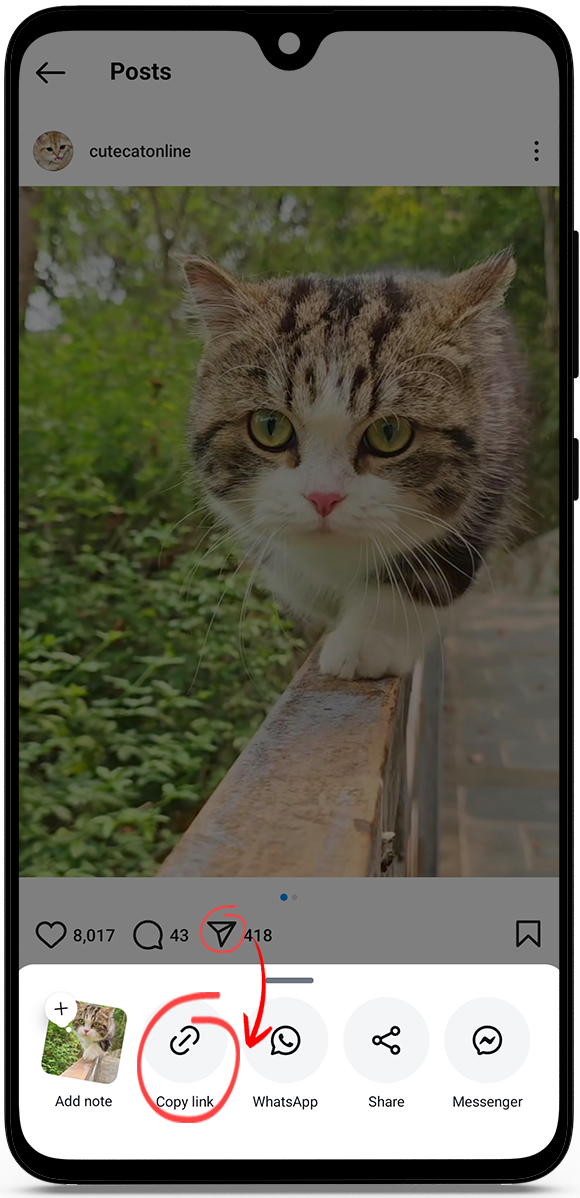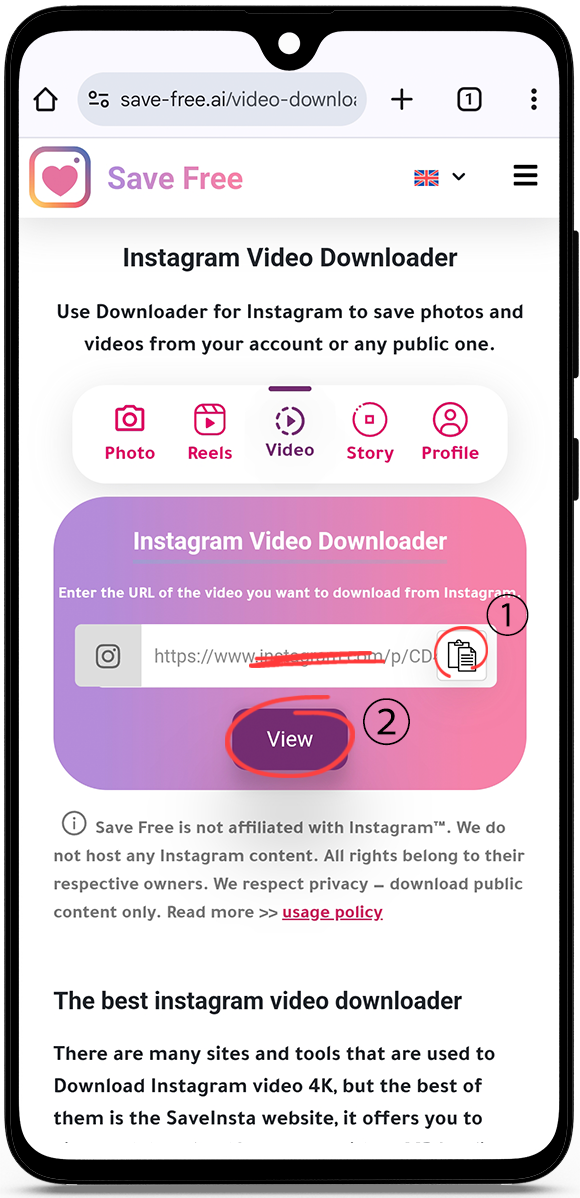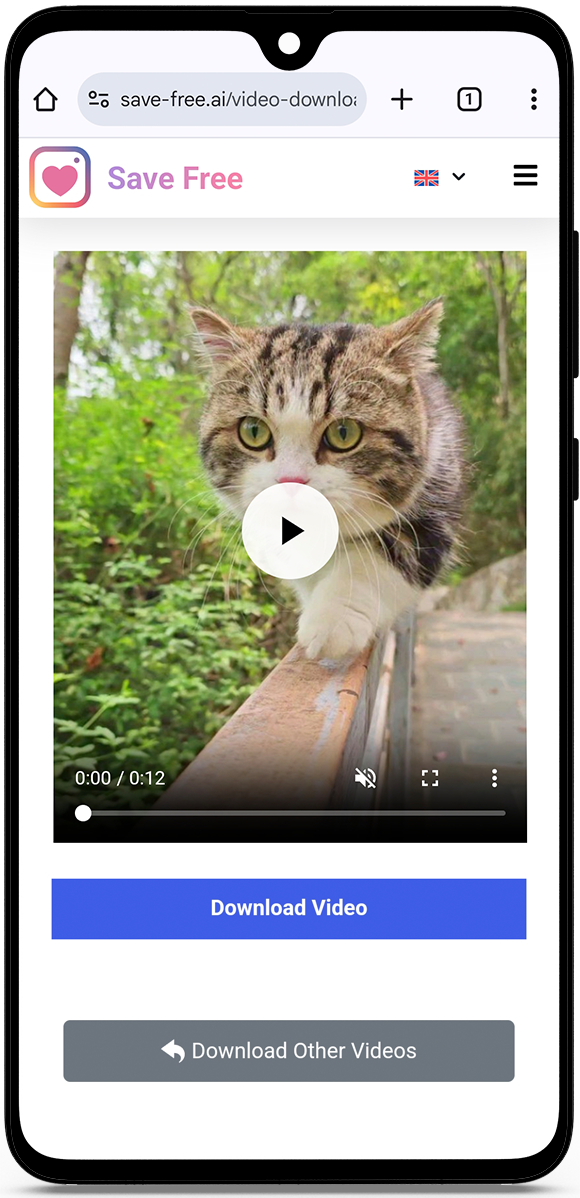Instagram Video & Story Download Android App:
Enjoy the app expereince for free Save Insta apk, to download videos, reels, stories and photos on Instagram quickly and easily:
Use Downloader for Instagram to save photos and videos from your account or any public one.
Instagram Photo Downloader
Enter the URL of the image you want to download from Instagram.
Instagram Reels Downloader online
Enter the URL of the reel you want to download from Instagram.
Instagram Video Downloader
Enter the URL of the video you want to download from Instagram.
Instagram Story Downloader
Enter the Instagram username or the url of the story you want to download.
Instagram Profile Picture Downloader
Enter the Instagram username or the url profile you want to download.
Save Free is not affiliated with Instagram™. We do not host any Instagram content. All rights belong to their respective owners. We respect privacy — download public content only. Read more >> usage policy
Instagram to mp4
An instagram video download mp4 is a tool that enables users to view and save videos from Instagram directly to their devices, making it easy to watch and share content offline. These tools are helpful for anyone looking to keep a collection of Instagram videos including Reels, Stories, live videos, and more.
What is the best free Instagram video downloader?
There are many sites and tools that are used to Download Instagram video 4K, but the best of them is the SaveInsta website, it offers you to view and download Instagram videos MP4 online with full HD, the video can be from a post or IGTV or live, you can download Insta post 4K 1080p.
Instagram to mp4 Converter HD
You can easily download Instagram MP4 1080p as instagram mp4 converter. Our powerful instagram to mp4 converter converts instagram videos to mp4 in just a few seconds. The quality of the Instagram videos are very high so that you can watch those videos without sacrificing quality.
How does instagram video downloader work?
To be able to have instagram to mp4. you should follow the next steps:
- Choose the video you wat to save, and copy the link of the video from Instagram.
- Go to instagram mp4 downloader.
- Paste the link on the box above,then click on view.
- The video you want to save will appear, click on the download icon on the video to download it to your gallery.
How to download Instagram video as MP4?
You can use Insta video downloader as insta post download 4k, to do that follow these steps:
- Go to Instagram apps and choose the video you want to download.
- Click the share and link icon then choose “Copy Link”.

- Open instagram to mp4 converter page.
- Paste the link to the video in the box, and click on View.

- The video you want to save will appear, click on the download icon on the video to download it.

How to save instagram video in gallery?
After you have followed the steps described in the previous paragraph,The instagram mp4 will be saved to your gallery if you are using Android, and to Safari downloads if you are using iPhone.
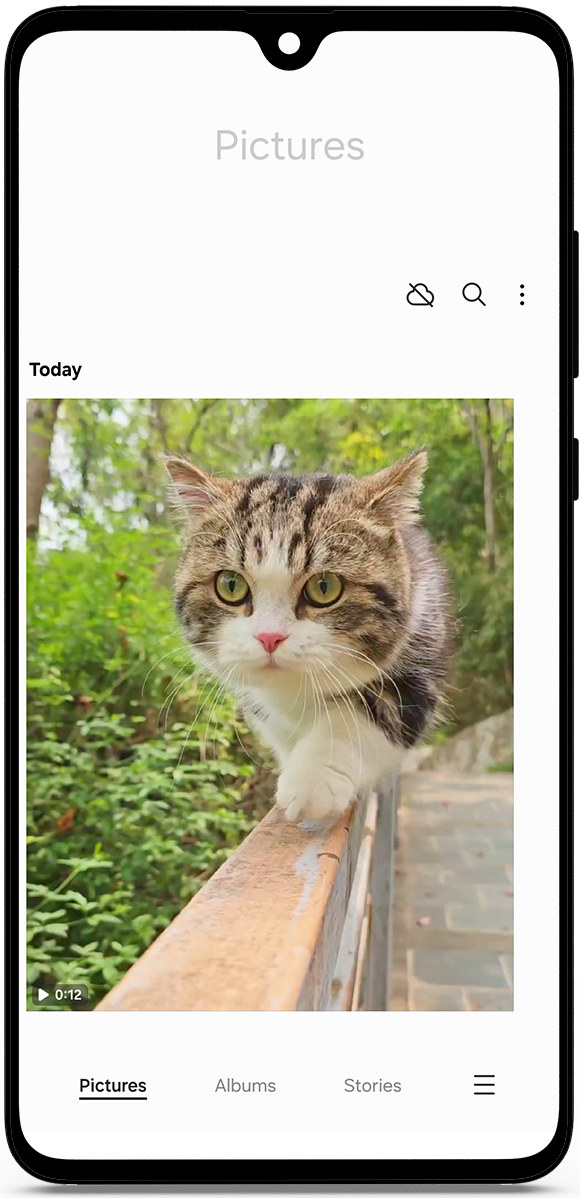
Download Instagram IGTV and Live
The igtv downloader on our website Instagram Downloader allows you not only to download videos from posts, but also you can download IGTV videos online and live videos. The steps are the same just copy the link of the video and paste it on the box and it will be saved to your gallery.
How do I save a video from an Instagram story?
If you want to download Instagram story video, you need to go to Story Downloader on our website, To download them follow these steps:
- Copy link of the video story or the highlight video.
- Paste the link in: Instagram Story Downloader even if the video is story or highlight
- The video of the story or highlight will appear now, click on the download button below it to save to your device.
Instagram reels video download 4k
You can Download Instagram video free online by following the next steps:
- From Instagram app, select the story you want to save it.
- Click the share and link icon then choose “Copy Link“.
- Go to the page IG Reels Downloader.
- Paste the link of the video on the box above and click on View.
- All stories in the last 24 hours will show up. Scroll between them, then Select the story you want, then Download this story.
FAQ about Instagram Video Downloader
How to Download IGTV videos?
Copy the link of the IGTV and paste it in the box on our website Instagram Downloader , then download it.
Is using Insta Video Downloader Free and Unlimited?
Yes, you can download IG videos without any limitation and for free, so you don’t need to subscribe to use the Instagram video downloader.
Can I download videos from Instagram?
If the video you want to download has HD resolution, then on our website you can download the video with full HD as it is on Instagram.
Where can I find the downloaded videos?
You can find the downloaded videos from Instagram on your gallery if you use Android, and on your safari downloads if you are using iPhone.
Is it legal to download Instagram videos?
Yes. The Instagram Downloader Website tool for saving from Instagram is 100% safe and legal.
Is it safe to download Instagram video?
Yes, downloading instagram videos is completly safe and legal.